Patrick McCaffery’s Story

Hear from Patrick McCaffery’s and learn more about his story. Click on the three dots in the lower right corner of the video to save it to your computer. https://988indiana.org/wp-content/uploads/2025/01/PatrickMcCafferyStory.mp4
Graphics: 1080 x 1920 – Option 22
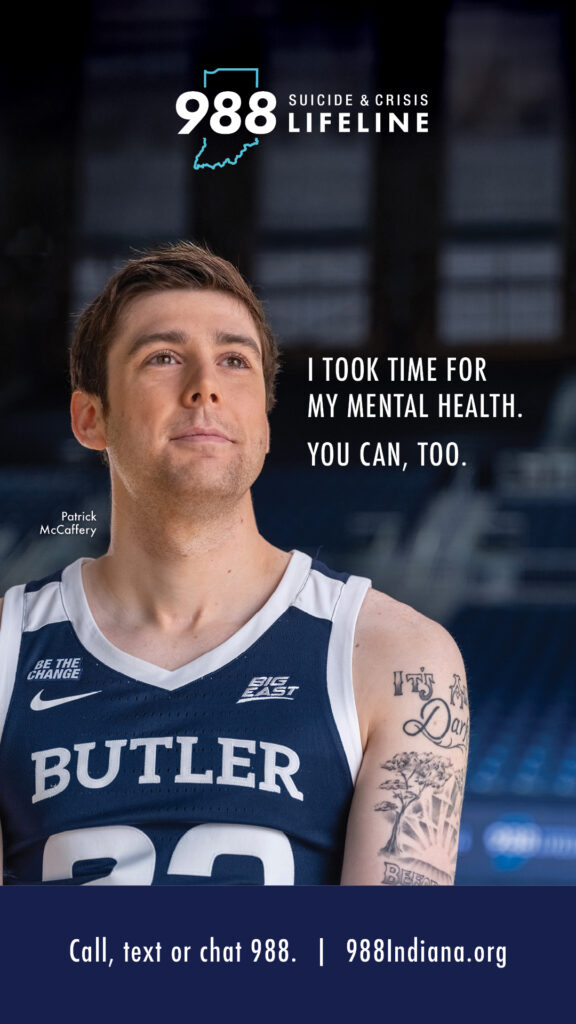
The following social media graphics are best used as Instagram or Facebook Stories. Right-click (or Control+Click on a Mac) on the image to save it to your computer.
Graphics: 1080 x 1920 – Option 21
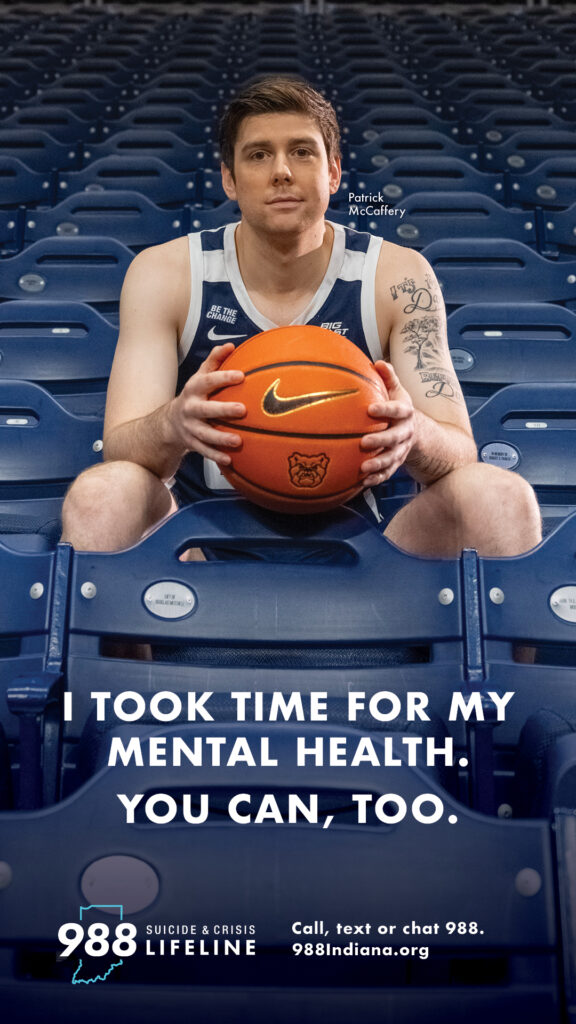
The following social media graphics are best used as Instagram or Facebook Stories. Right-click (or Control+Click on a Mac) on the image to save it to your computer.
Graphics: 1080 x 1920 – Option 20

The following social media graphics are best used as Instagram or Facebook Stories. Right-click (or Control+Click on a Mac) on the image to save it to your computer.
Graphics: 1080 x 1080 – Option 23

The following social media graphics are best used on Instagram or Facebook. Right-click (or Control+Click on a Mac) on the image to save it to your computer.
Graphics: 1080 x 1080 – Option 22

The following social media graphics are best used on Instagram or Facebook. Right-click (or Control+Click on a Mac) on the image to save it to your computer.
Graphics: 1080 x 1080 – Option 21

The following social media graphics are best used on Instagram or Facebook. Right-click (or Control+Click on a Mac) on the image to save it to your computer.
Graphics: 1200 x 627 – Option 17
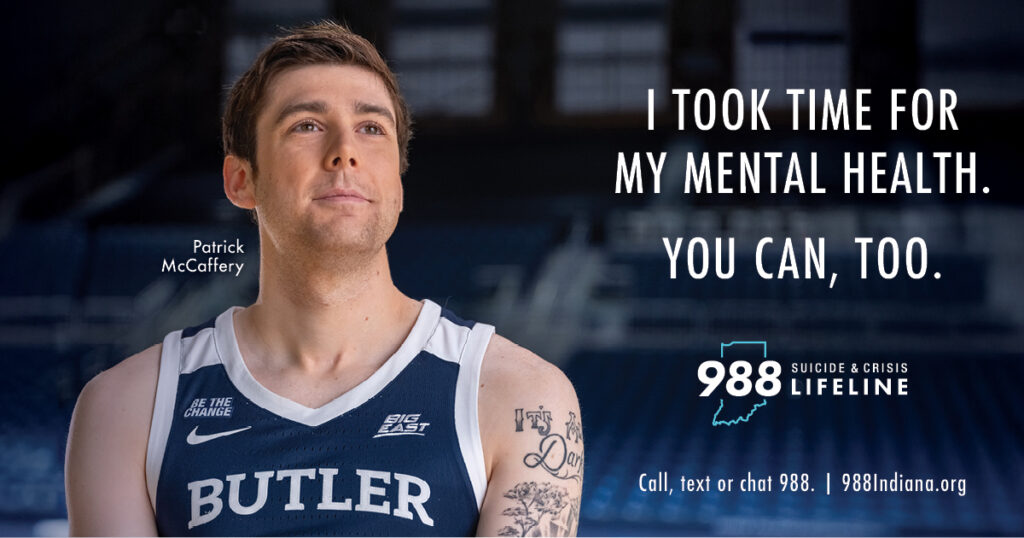
The following social media graphics are best used on LinkedIn. Right-click (or Control+Click on a Mac) on the image to save it to your computer.
Graphics: 1200 x 627 – Option 16

The following social media graphics are best used on LinkedIn. Right-click (or Control+Click on a Mac) on the image to save it to your computer.
Graphics: 1200 x 627 – Option 15

The following social media graphics are best used on LinkedIn. Right-click (or Control+Click on a Mac) on the image to save it to your computer.